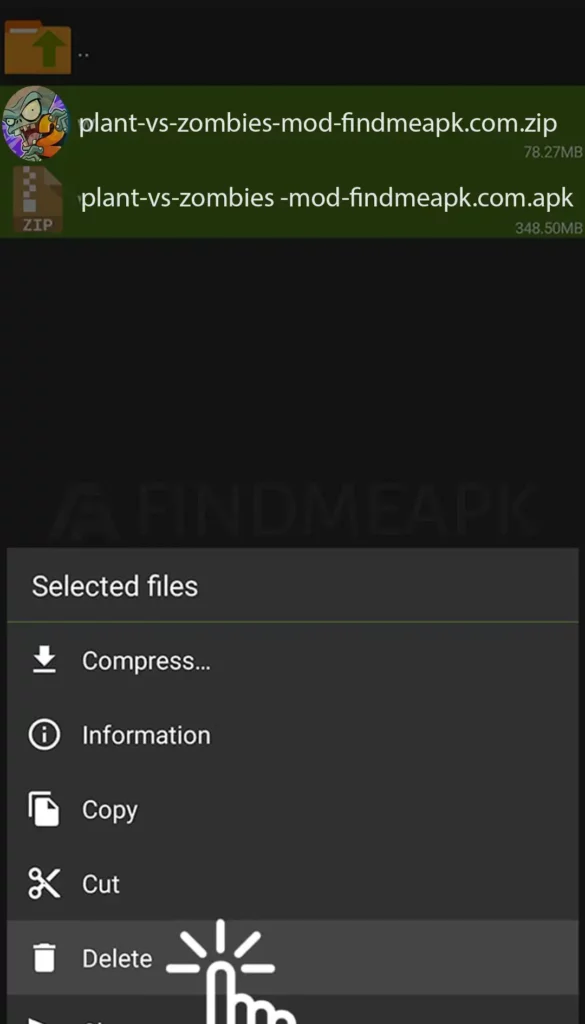How to install a game with OBB file?
You basically need 3 Files to download to play a game with an OBB file.
APK File
OBB File
Archive Manager
Note: First of all you need to download a File Manager (Archive Manager), it could be any but we are giving a link to ZArchiver below.
Follow Steps
- Launch ZArchiver, grant it all the memory access rights it needs, and then go to the “Download” folder where the game and OBB are stored.
- First Install the APK File.
- Click on the Install option when you click on the APK of the game.
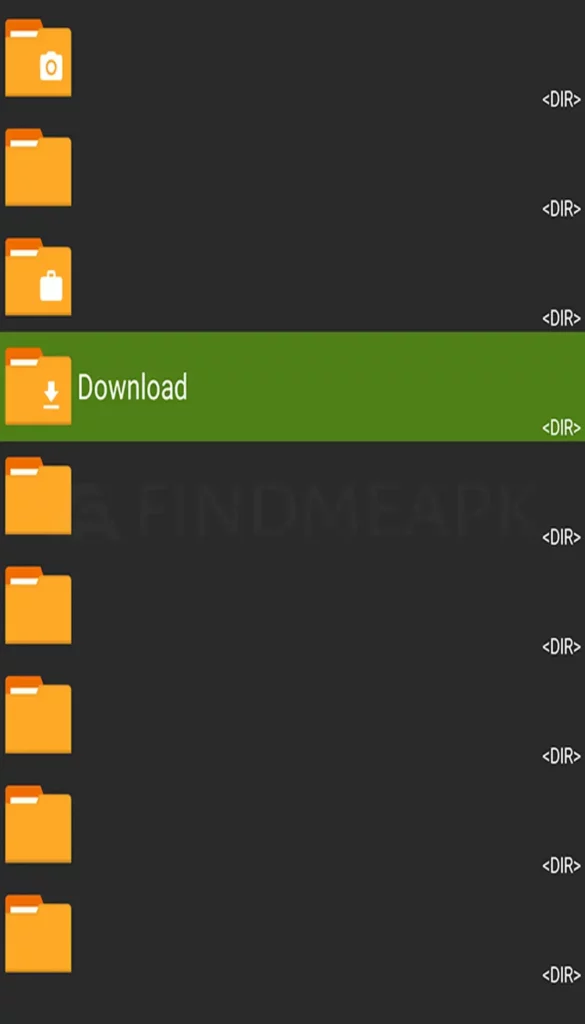
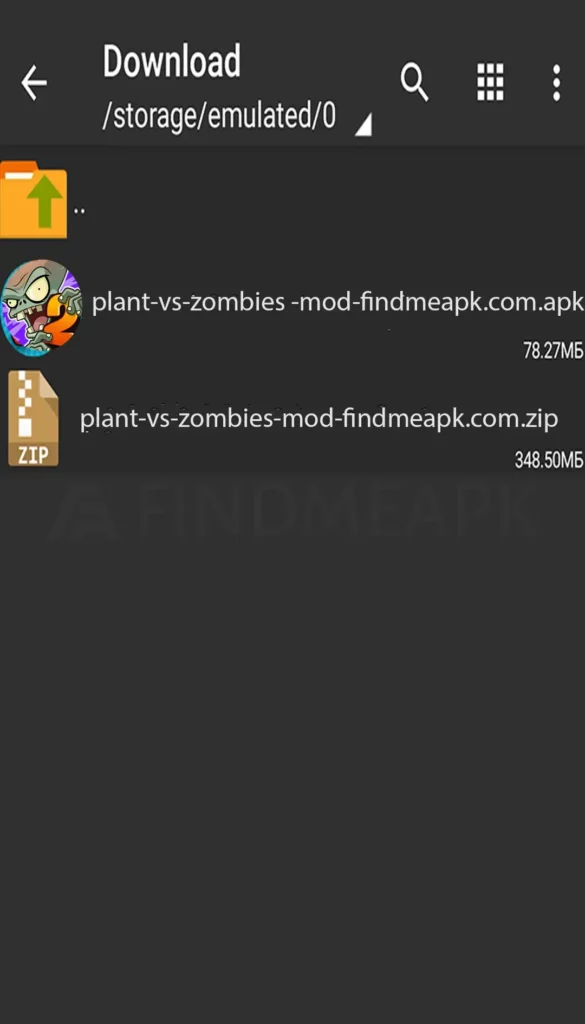
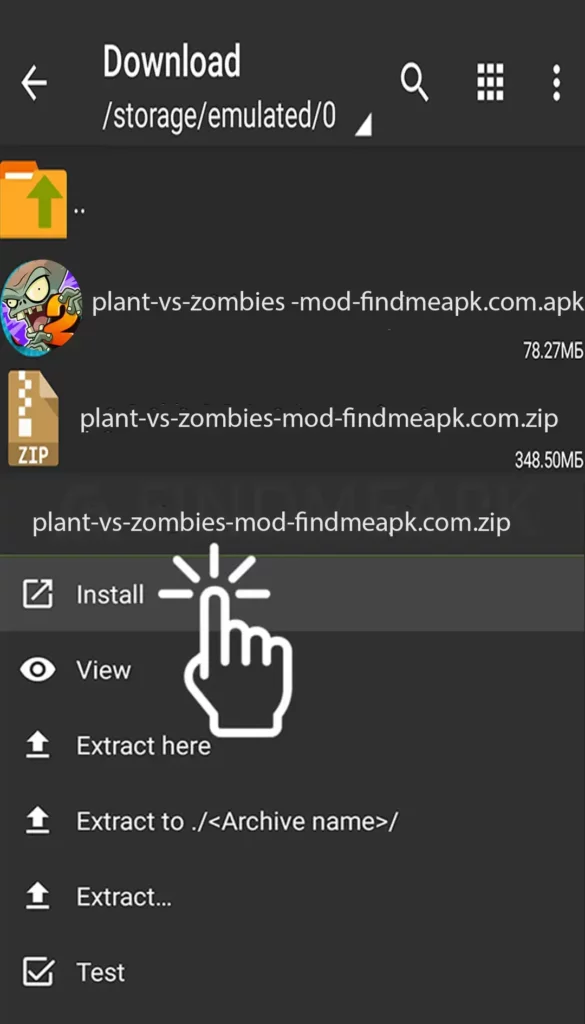
- When the installation is complete, you will see a window like this: Do not open it. Click “Done”
- Click on the .ZIP (OBB) archive of the game, then you will get a list where you have to select “Extract.”.
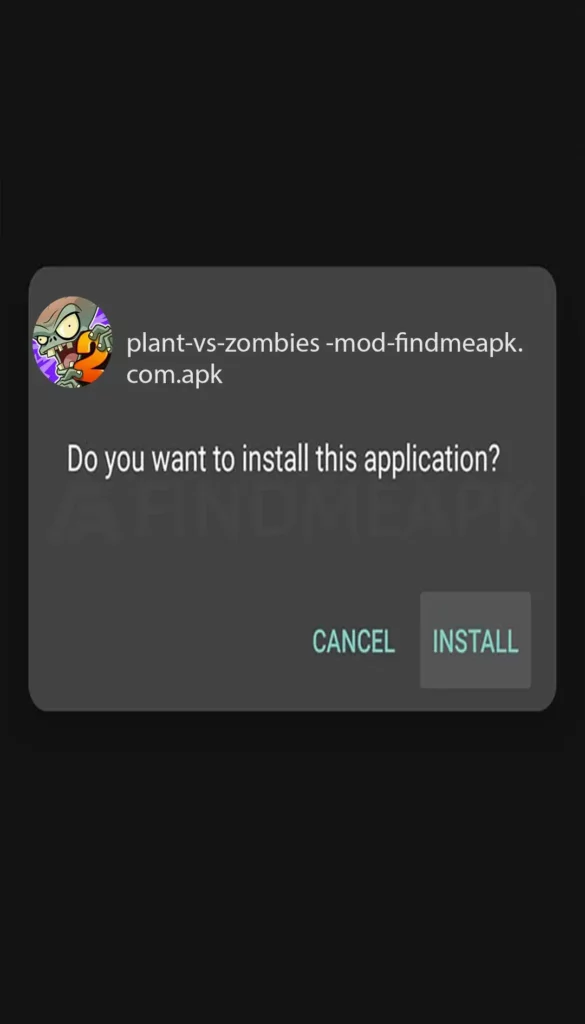
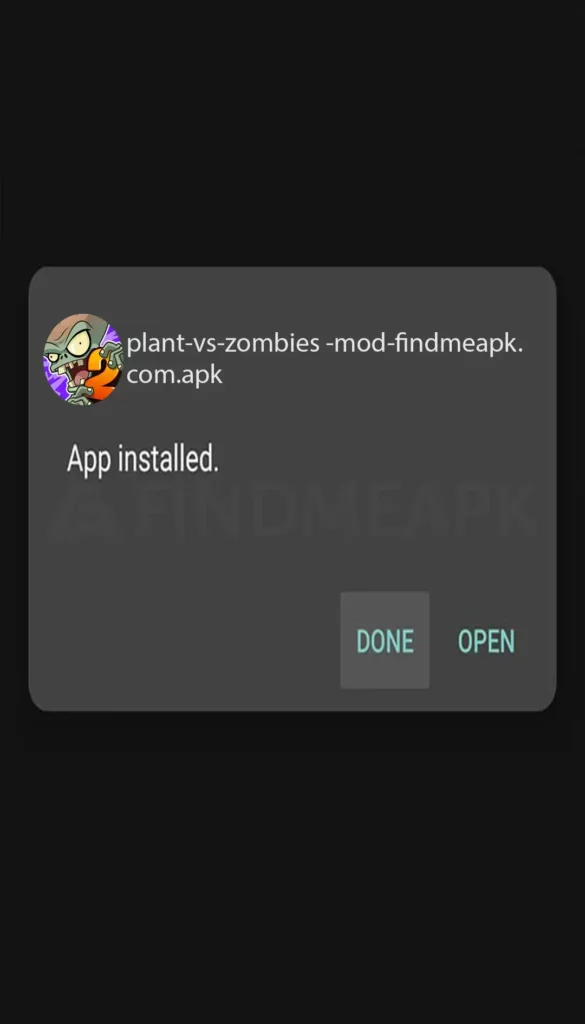
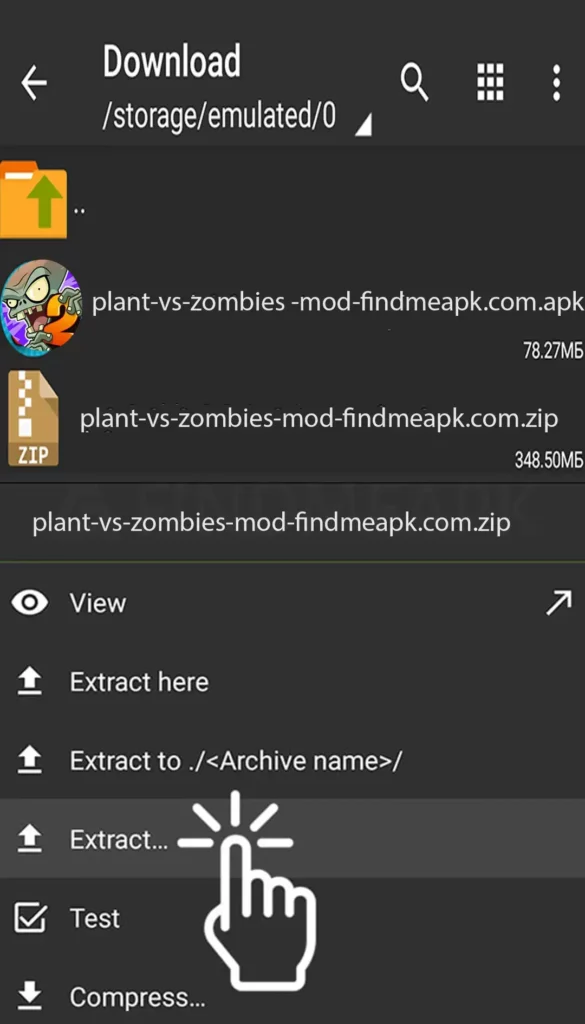
- Navigate to the very beginning of the path, and find the “Android” folder, and then click on it and the click on “OBB” folder.
- Click on the Unpack icon at the bottom right:
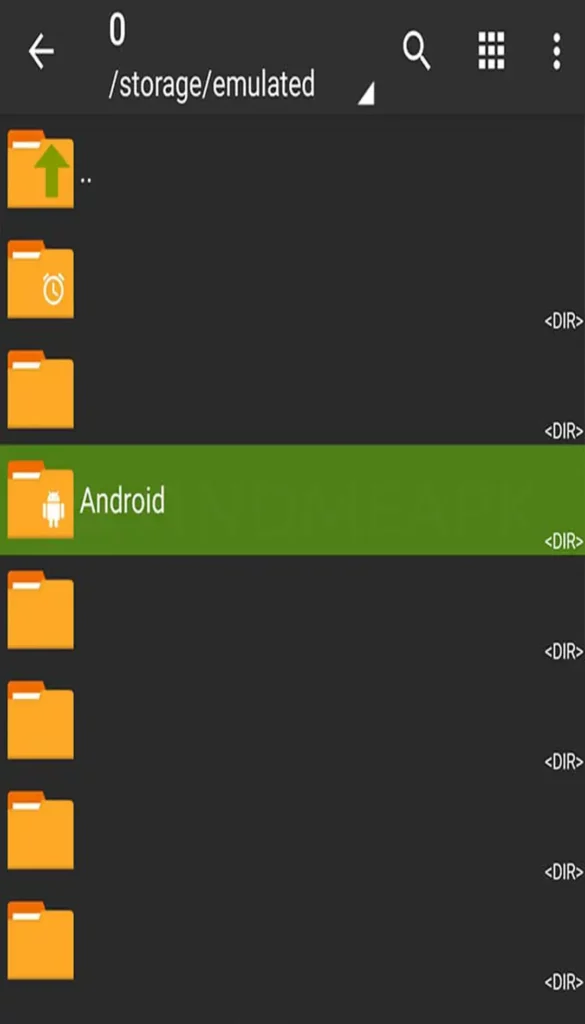
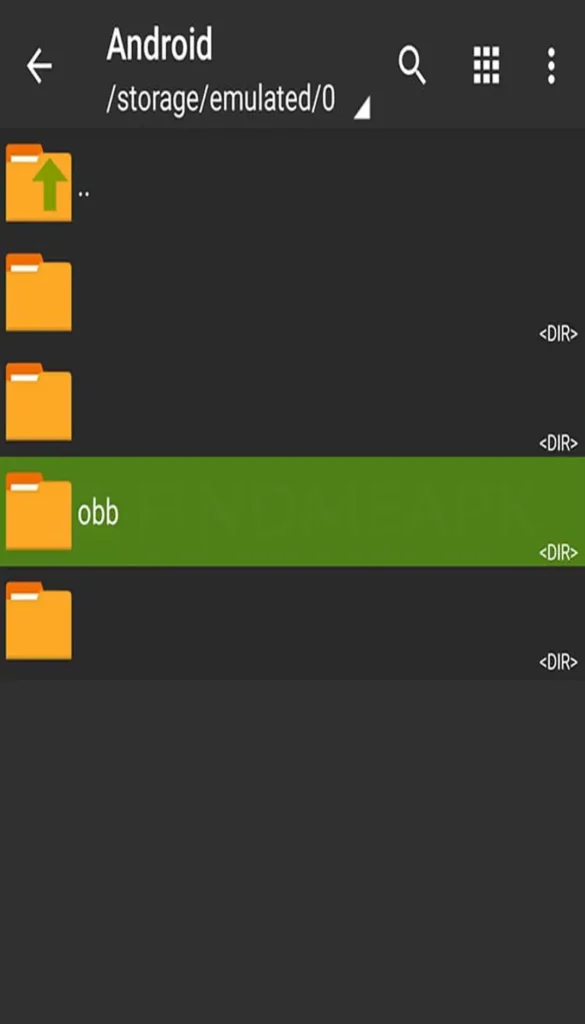
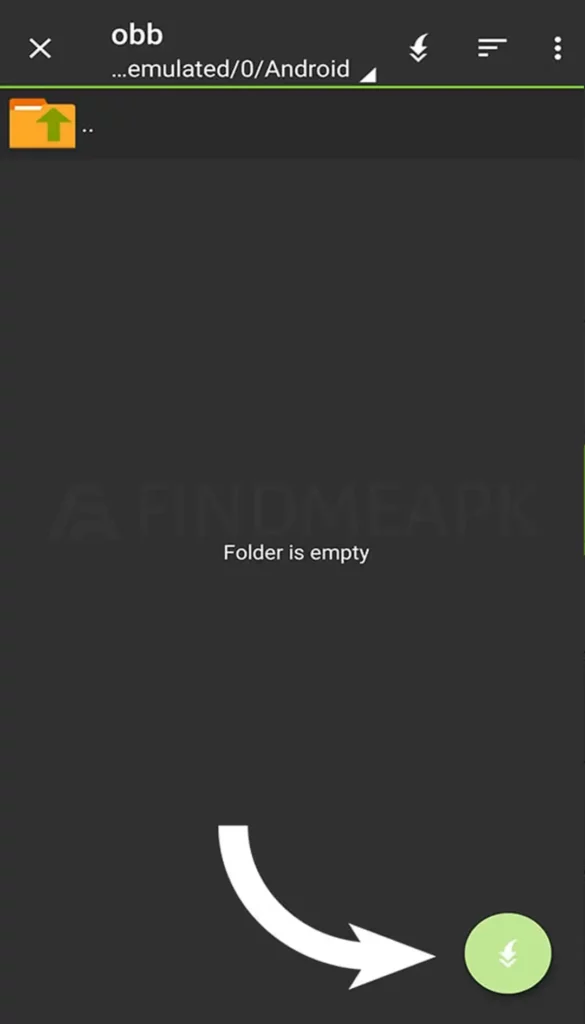
- When the unpacking is finished you will see a notification at the bottom
- To save space, go back to the folder “Download”, highlight the two files (APK and ZIP) of the game you installed, and open the list of commands, where you have to choose “Delete”.